Click on any of the images in this post to view larger
I thought it would be fun to share with you how I create vintage looking sepia line illustration using textures and Photoshop.
I did a rough sketch of a little dog on the back of some scratch paper when I was sitting in a meeting (it keeps me focused). I sketched it with the ballpoint pen that I had with me and didn't worry about the scratchy sketch lines that always happen when I sketch. I wanted the dog to be in a stretching "play with me" pose so I roughed out the basic shapes of its body lightly and then sketched in the details over the top with heavier strokes. If I make a mistake, I don't worry about it. Afterall, it's a sketch.
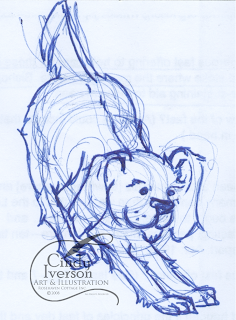
Once I was in the mood to start playing with the sketch some more, I scanned it on my flatbed scanner so I had it in my computer as a TIFF file.
Then I opened the TIFF file in Photoshop and started cleaning it up. For clean-up work, I use a Wacom digital tablet and digital pen on the eraser setting with a crisp edged brush at various diameters (you can also use the mouse and your monitor to do this).
I liked some of the sketchy lines, so I was careful to not erase those because they looked kind of like fur.
 After the little dog was cleaned up to my satisfaction, I opened a new Photoshop file and using the "Place" command placed the cleaned up sketch as one layer in the new document.
After the little dog was cleaned up to my satisfaction, I opened a new Photoshop file and using the "Place" command placed the cleaned up sketch as one layer in the new document.
 After the little dog was cleaned up to my satisfaction, I opened a new Photoshop file and using the "Place" command placed the cleaned up sketch as one layer in the new document.
After the little dog was cleaned up to my satisfaction, I opened a new Photoshop file and using the "Place" command placed the cleaned up sketch as one layer in the new document. Next, I used the same command to place a texture as another layer so it covered the first sketch layer. In this case, I used a scan of an old page of a book I had. Any scan of old paper will work.
To change the color of the blue ballpoint sketch, I went into "Curves" to adjust the RGB levels on the sketch layer and tweaked them until the sketch lines were a warm brown. I just eyeball it as I go and don't worry about specific numbers.
Then I selected the layer with the dog sketch and it a "Linear Burn" over the old page layer to make them more cohesive like I'd sketched the dog on the old paper with sepia ink.
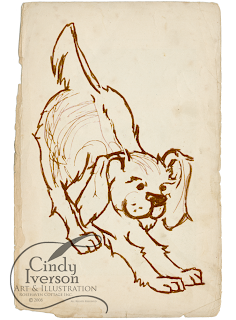
As always don't hesitate to ask me questions in your comments.
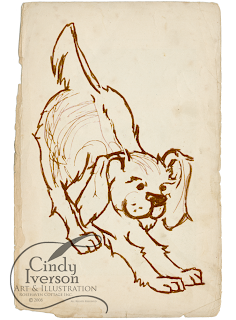
As always don't hesitate to ask me questions in your comments.
I will do my best to answer them here as a reply comment.
Happy creating and remember...
Create beauty, not deadlines


No comments:
Post a Comment